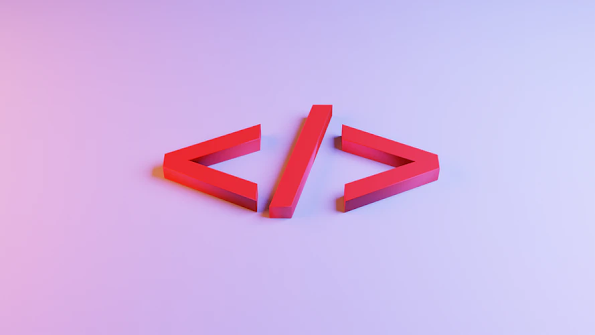Learning the Basics of HTML
In this lesson, you learn about each of the basic HTML tags in more depth, and begin writing web pages with headings, paragraphs, and several different types of lists. We focus on the following topics and HTML tags:
- Tags for overall page structure: <html>, <head>, and <body>
- Tags for titles, headings, and paragraphs: <title>, <h1> through <h6>, and <p>
- Tags for comments: <--->
Structuring Your HTML
HTML defines three tags that are used to define the page's overall structure and provide some simple header information. These three tags-<html> <head>, and <body make up the basic skeleton of every web page. They also provide simple information about the page (such as its title or its author) before loading the entire thing. The page structure tags don't affect what the page looks like when it's displayed; they're only there to help browsers.
The DOCTYPE Identifier
Although it's not a page structure tag, the XHTML 1.0 and HTML5 standards impose an additional requirement on your web pages. The first line of each page must include a DOCTYPE identifier that defines the HTML version to which your page con forms, and in some cases, the Document Type Definition (DTD) that defines the specification. This is followed by the <html>, <head>, and <body> tags. In the following example, the HTML5 document type appears before the page structure tags:
<!DOCTYPE html>
<html>
<head>
<title>Page Title</title>
</head> <body>
your page content.
</body> </html>
Next topic will be of defining the specific above and some more tags to understand the use and meaning of these tags.
Stay connected for upcoming updates !
Tags:
BEGINNER
HACKING
HACKS
HOW TO LEARN
HTML
JAVA
NEWS
NULL BYTE
PROGRAMMING
TECH
WONDOR HOW TO
YOUTUBE